We’ve introduced UI Logs for Gelato Bundler endpoints!
- You can now track all your requests directly in the dashboard, and easily debug failed requests using built-in Tenderly simulations.
- Additionally, you can get info such as response time, request body, response body, and more.
Debugging Failed Requests Using UI Logs
You can use the UI logs to debug failed requests directly from the Gelato app. These logs are available in the Paymaster & Bundler section of the dashboard.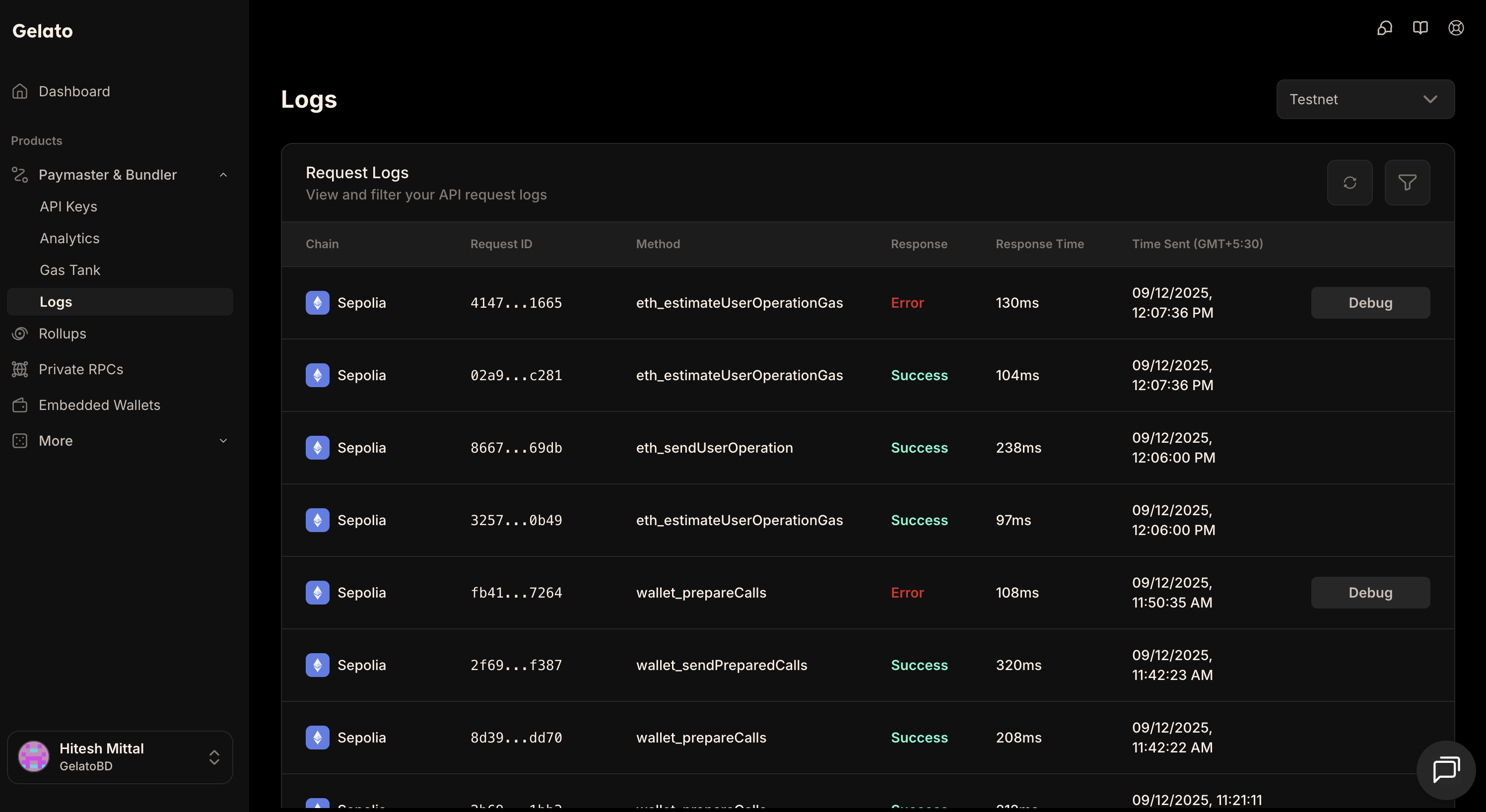
Steps to Debug
- Go to the logs section and locate your failed bundler endpoints request.
- On the right side of the log entry, click the Debug button.
- A new option, View Debug, will appear. Click it.
- This will open a Tenderly simulation, which you can use to analyze and debug the failed request.
Using Status Endpoint
In any of the payment methods, when usingGelato Bundler, if you call the eth_sendUserOperation API endpoint, the returned userOpHash can also be used to track the status of the UserOperation through Gelato’s infrastructure like this: