Data Providers
Stork
After reading this page:
- You’ll go through a process to understand the way to integrate Stork price feeds after creating task on Gelato app.
Please create oracle tasks using the UI available in the oracle section of the Gelato App. Manual creation via web3-functions is discouraged to ensure proper configuration and operation.
Initial Steps
1
Create an Oracle Task in the Gelato App
As outlined in the Quick Start guide, begin by creating a new Oracle Task in the Gelato App. Select Stork as your data provider and choose the specific price feeds you wish to monitor. This setup ensures your application receives real-time data from the selected pairs.
2
Fund Your Dedicated msg.sender Address
It is necessary to deposit some ETH to your dedicated msg.sender because Stork enforces a fee for each price update. This fee is calculated dynamically based on the number of updates you submit, though in most cases, it amounts to just 1 WEI per update. To prevent transaction reversion, ensure that your dedicated msg.sender address is sufficiently funded to cover these fees.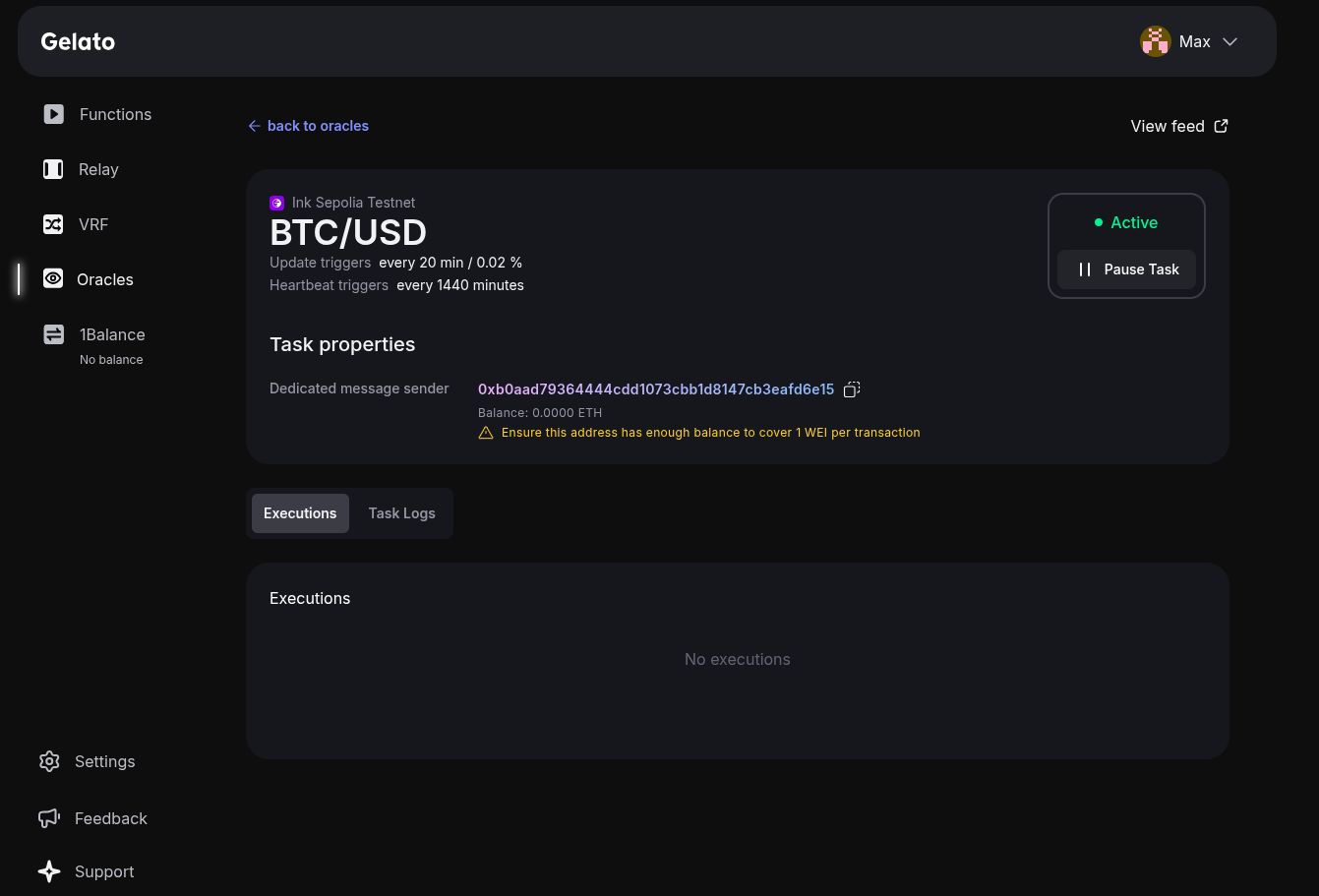
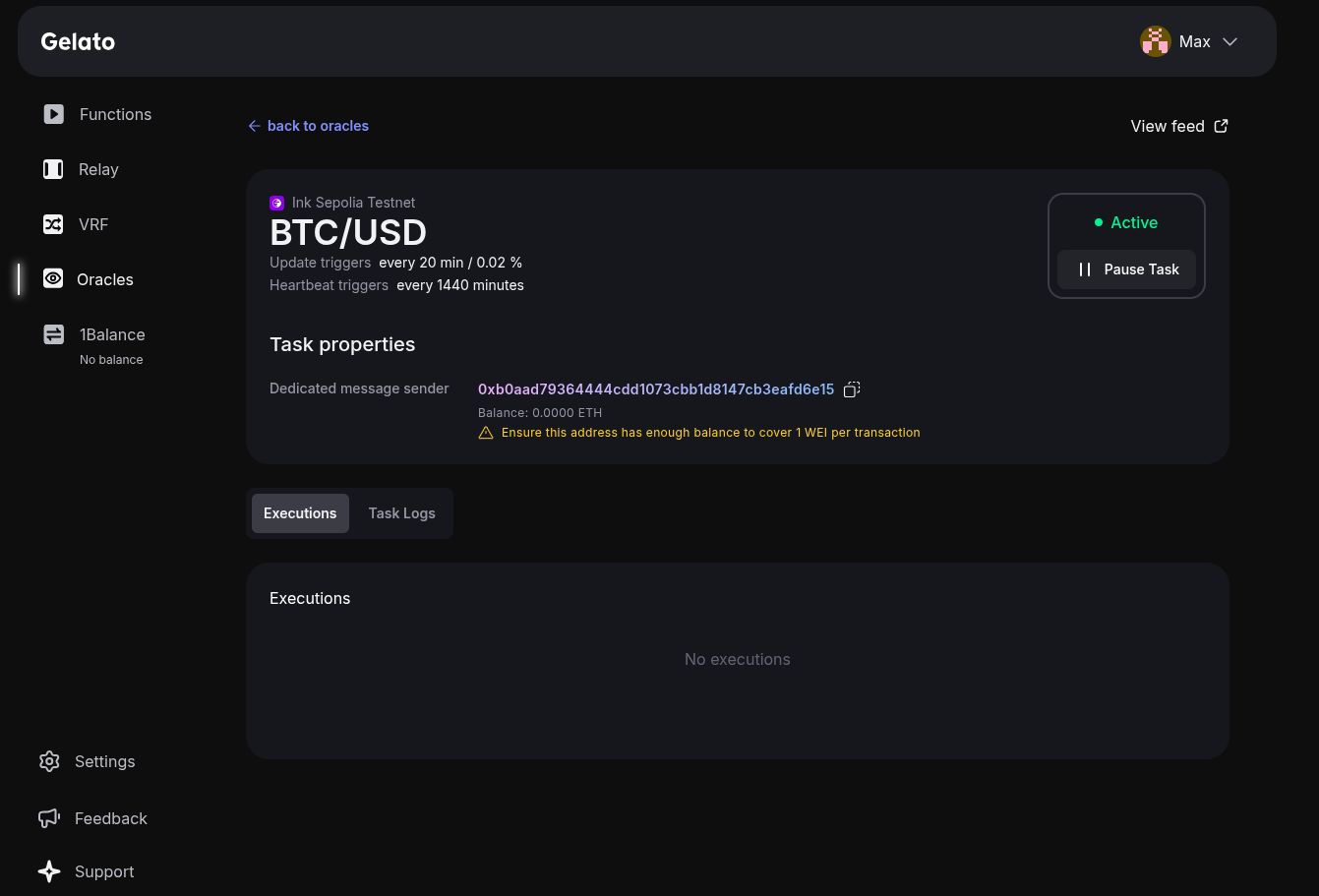
3
Integrate the Price Feeds into Your Smart Contract
Once your Oracle Task is live, you can pull the associated price feeds into your smart contract. For a list of Stork contract addresses and integration details, refer to the Supported Networks. Incorporate these feeds into your contract’s logic as needed to automate on-chain functions with reliable, accurate market data.

