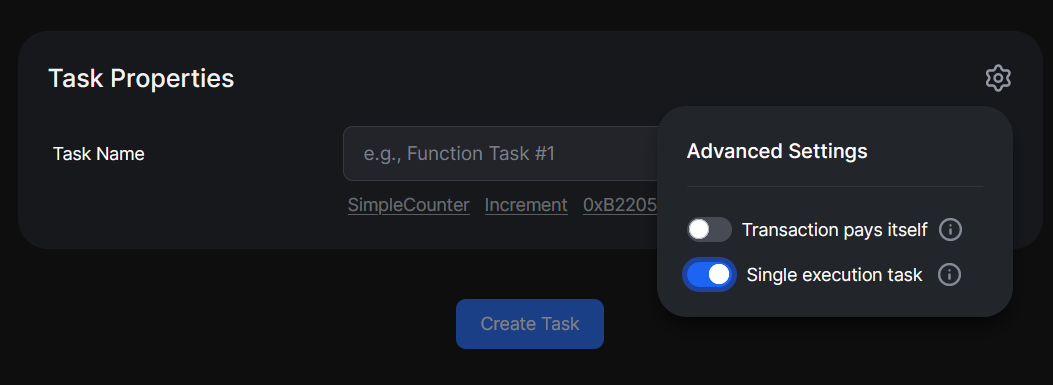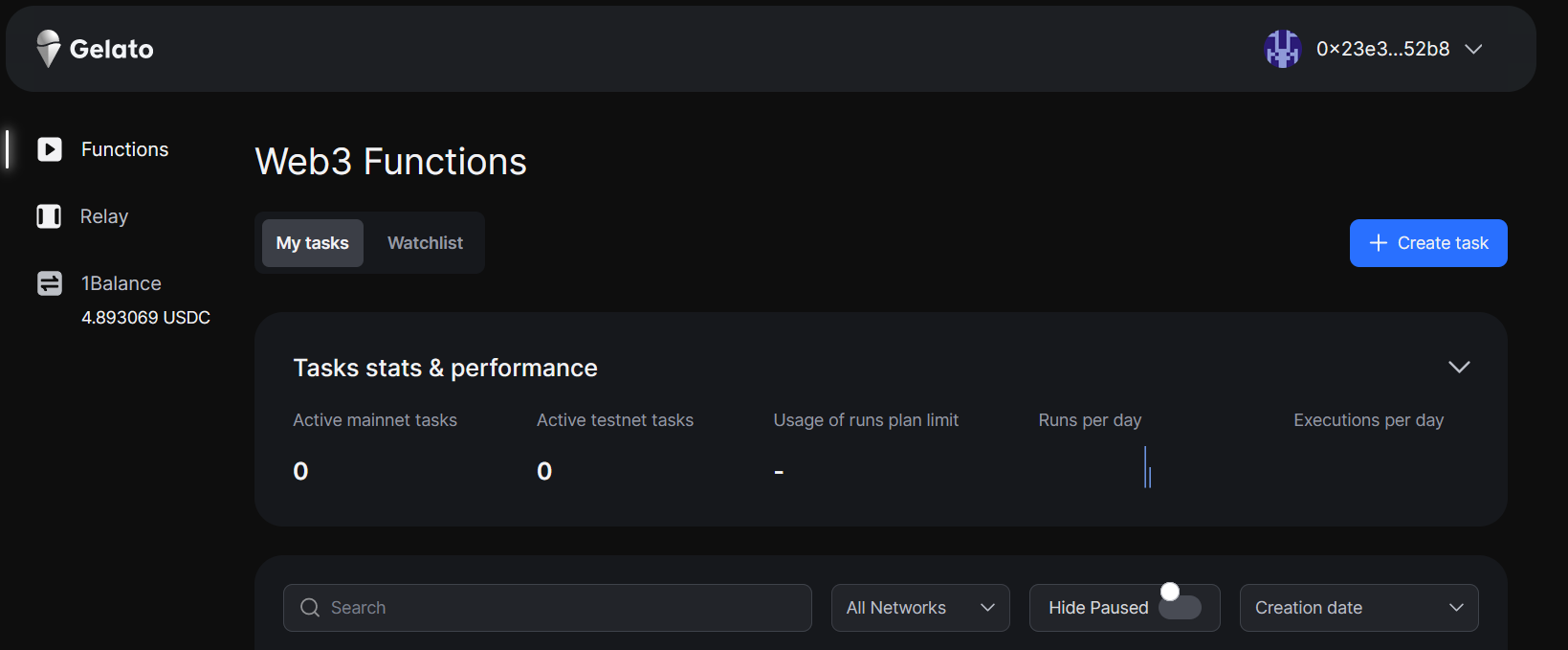
- To learn about creating Typescript function tasks from the UI: Creating Typescript Function Task
- To learn about creating Solidity function tasks from the UI: Creating Solidity Function Tasks
- To learn about creating Automated Transaction Tasks from the UI: Initiate an Automated Transaction
Single Execution Task
If you want to have Gelato call your function only once. If so, you can open up the Advanced Settings panel when creating a new task and select Single execution taskThe task will still be cancelled if the execution reverts on-chain